Microsoft has long been a cornerstone in the tech industry, particularly in the realm of productivity software. With a focus on providing seamless solutions for both consumers and businesses, the recent launch of Microsoft Office 2024 marks a significant addition to their lineup. This latest iteration caters specifically to users who prefer a standalone product over the subscription-based Microsoft 365. Here, we’ll delve deeper into what Microsoft Office 2024 brings to the table and explore its implications.
The recent announcement of Office 2024 is notable because it revives the concept of distribution without a subscription model. Following the last standalone version released in 2021, this new suite is aimed at consumers and small businesses alike. By offering a set of core applications—Word, Excel, PowerPoint, OneNote, and Outlook—Microsoft ensures that users can operate without the recurring costs associated with a subscription while still enjoying essential functionality. This is particularly appealing in today’s economic climate, where businesses and individual users are often seeking cost-effective software solutions.
One of the standout features of Office 2024 is its visual upgrade, incorporating Microsoft’s Fluent Design System. This design philosophy promises a fresh aesthetic that aligns with Windows 11’s user interface. The new default theme reflects modern design sensibilities while improving overall user engagement. This visual refresh is not merely superficial; it extends to improved accessibility features. For instance, the suite now enables users to identify potential accessibility issues in documents, effectively addressing a crucial aspect of inclusivity.
Excel continues to be a powerhouse within the suite, and Office 2024 introduces several new functions aimed at improving user experience and workflow efficiency. New functionalities such as the IMAGE function, which allows users to pull images directly from the web, and updates to Dynamic Arrays for charts, mark a significant evolution. These advancements enhance Excel’s versatility, enabling users to create more dynamic and involved spreadsheets. Microsoft reports enhancements in speed and stability, which could be a game-changer for professionals relying heavily on this software.
PowerPoint has also undergone a makeover, with significant advancements that prioritize user interactivity and presentation quality. The introduction of the cameo feature allows users to incorporate live camera feeds directly into their slides, creating a dynamic presentation environment. Additionally, the recording studio adds functionalities that allow for detailed narration and transitions. Features that cater to accessibility, such as adding closed captions to audio and video, demonstrate Microsoft’s commitment to ensuring presentations are inclusive for all audiences.
Outlook has received a thoughtful update, especially in the area of search capabilities. Enhanced algorithms now yield more relevant results for users, making it easier to retrieve messages, attachments, and calendar entries. The new meeting management features aim to simplify scheduling, promoting efficient use of time. For Mac users, personalized gesture settings offer an added layer of convenience, allowing the software to adapt to individual workflow preferences.
Office 2024 goes beyond improvements in traditional features. The integration of mobile capabilities, particularly in Word, Excel, and PowerPoint, allows users to insert images seamlessly from Android devices. Word’s new feature for session recovery is invaluable—it allows users to restore documents that were open before an unexpected shutdown. Furthermore, the new capability to react to comments in Word and PowerPoint fosters collaboration and enhances communication within teams.
For those considering adoption, Office 2024 offers two editions—the Office Home version at $149.99, and the more comprehensive Office Home and Business version at $249.99, which includes Outlook and the ability to use the applications commercially. The requirement of a Microsoft account and internet access, primarily for installation and updates, remains similar to its predecessor.
Microsoft Office 2024 represents a strategic re-entry into standalone software, appealing to a diverse audience ranging from everyday users to small business owners. With modern updates focused on functionality, accessibility, and aesthetic, this suite is positioned to address the evolving needs of users. As the digital landscape grows increasingly competitive, Office 2024 is certainly a noteworthy contender, reflecting Microsoft’s ongoing commitment to innovation and user-centric design.

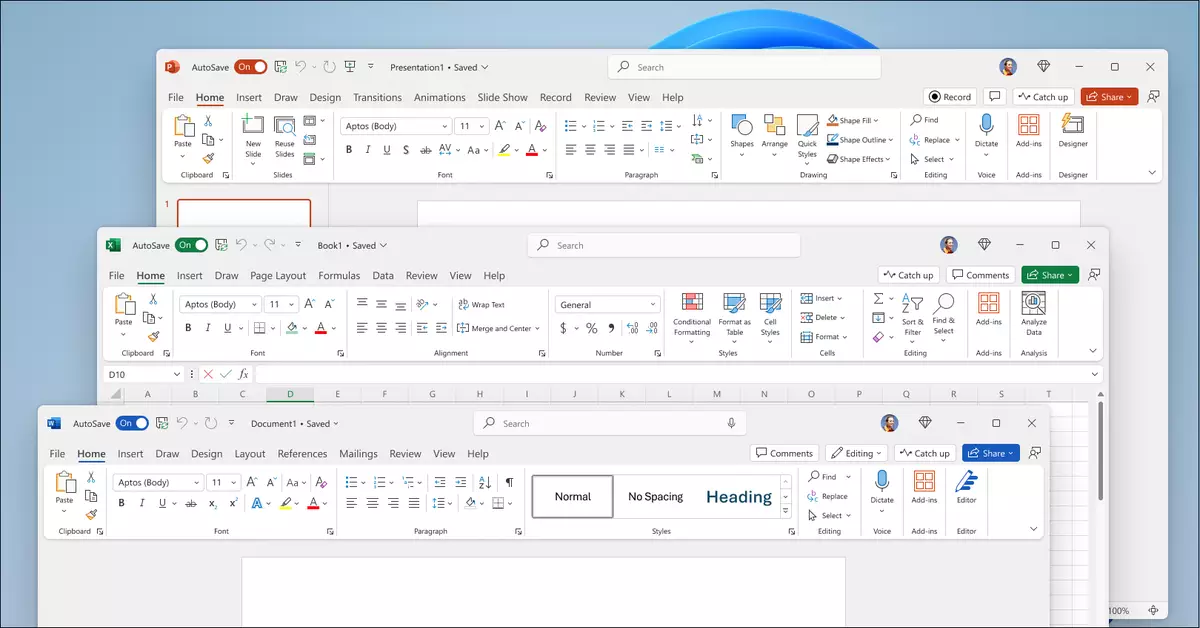
Leave a Reply